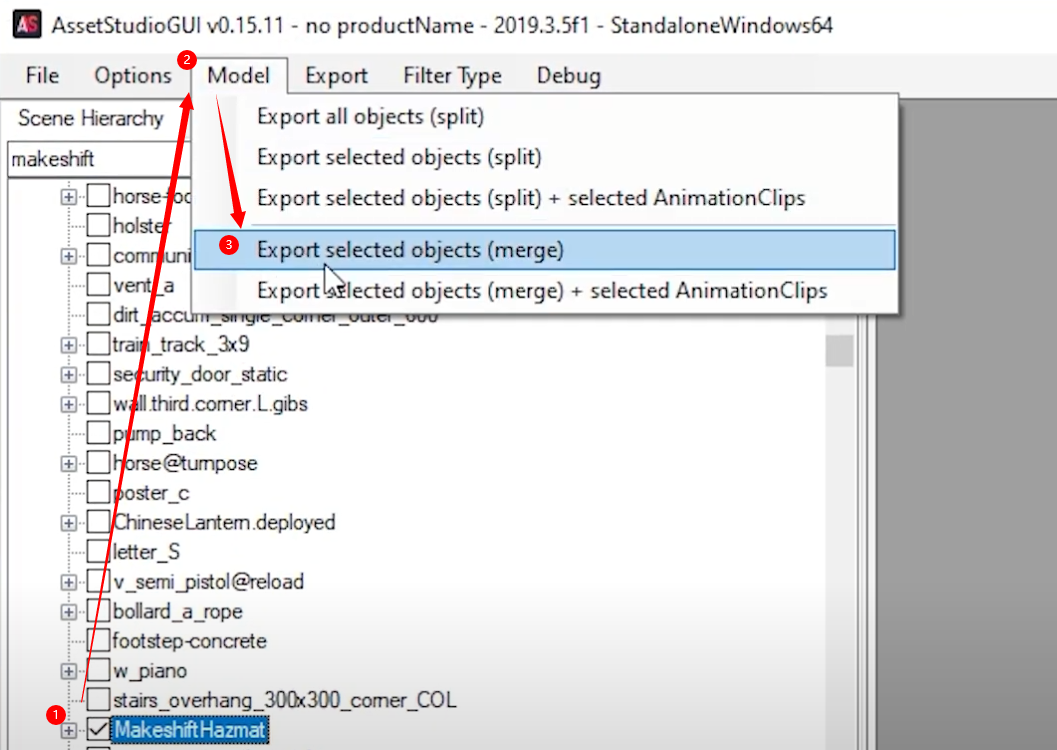- home
首页
-
view_list分类keyboard_arrow_down
-
access_time归档keyboard_arrow_down
-
view_carousel页面keyboard_arrow_down
rss_feed
RSS订阅

UE Viewer :https://github.com/gildor2/UEViewer
使用方法
解压后打开 umodel.exe ,在 Path to game files 中找到游戏路径,勾选 Override game detection
选择 UE4,并找到 ARK ,在 View / export object types 中可以选择想要查看和导出的文件类型
最后找到需要的文件点击 Export 即可导出
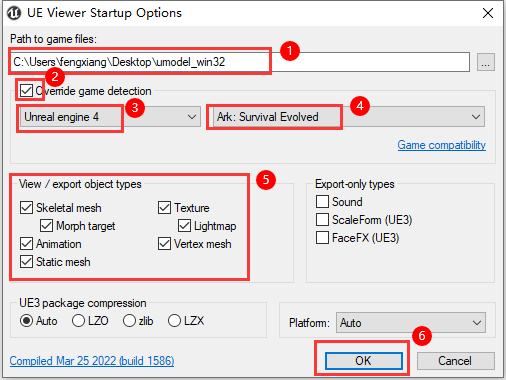
目前 UE Viewer 适配的游戏
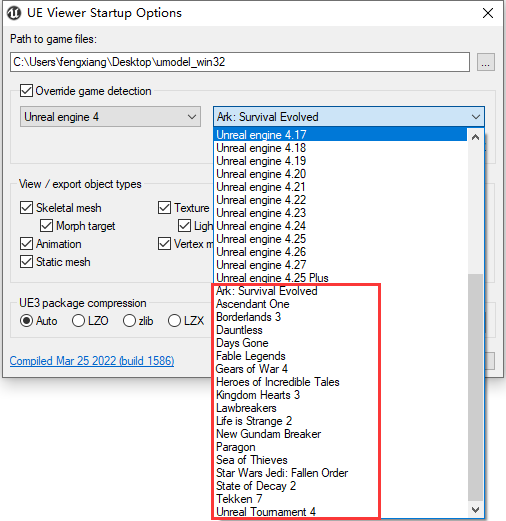
AssetStudio:https://github.com/Perfare/AssetStudio/releases
UnityAssetsExplorer:https://archive.org/download/UnityAssetsExplorer
使用方法
对 Bundles 文件进行解包,选中 .bundle 文件
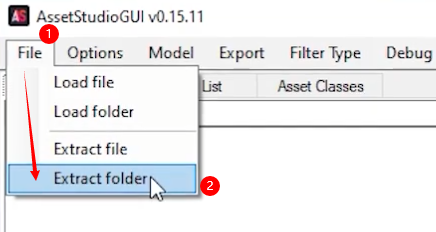
点击 File → Load Folder,找到刚才解包的文件夹,选择 content.bundle_unpacked 文件夹
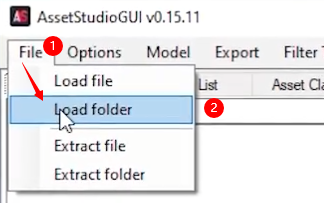
找到想要的模型,点击 Model → Export selected objects 选择一个文件夹进行导出